Free online calendar
Discover an easy and efficient way to manage your schedule with appointments, reminders, and federal holiday tracking, all in one place.
Upon clicking the button above, you confirm that you have read & agree to the Terms of Service & Privacy Policy and consent to install this extension.
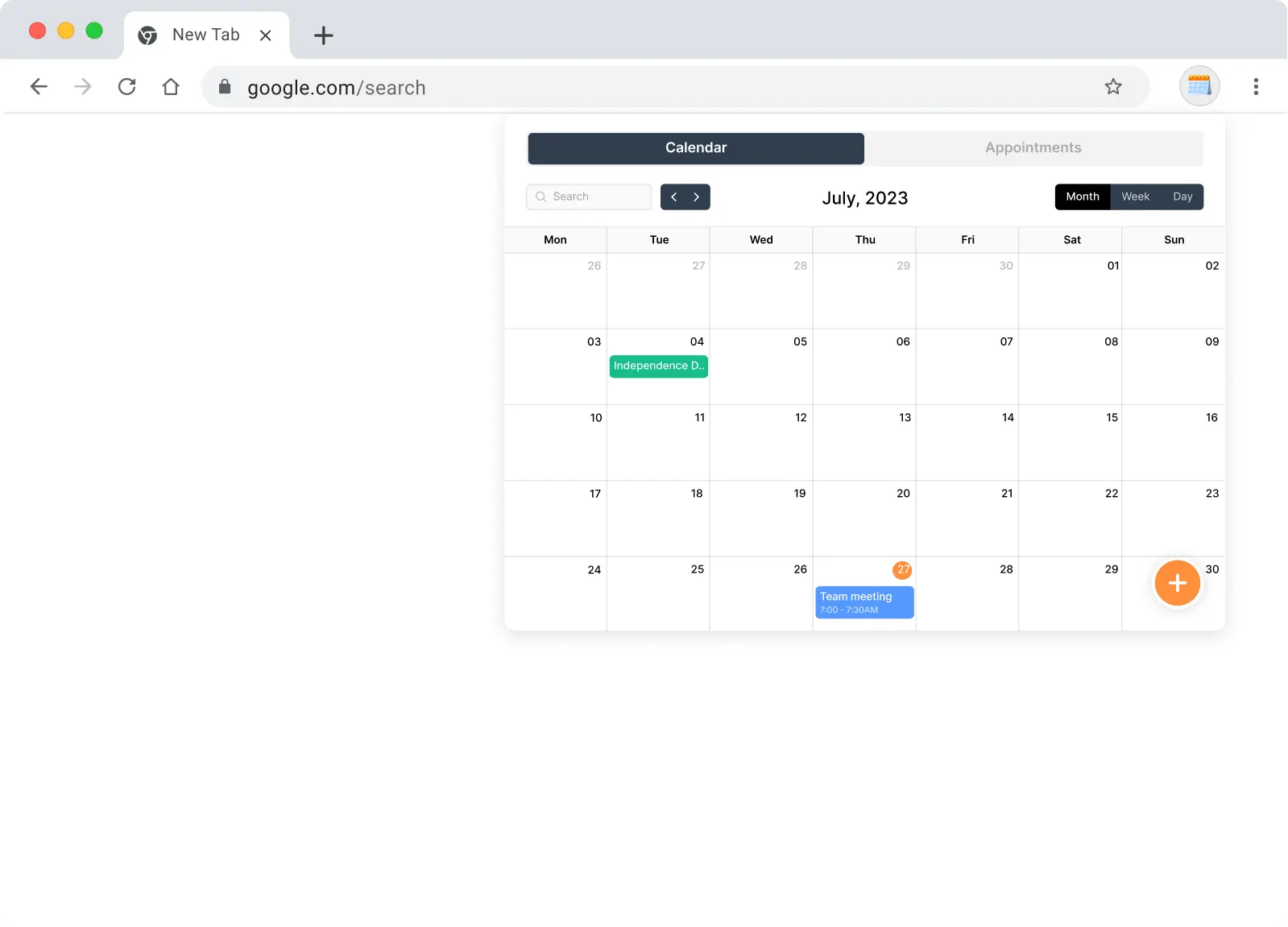
How it works
Manage appointments with Calendar Planner
appointment, click the ‘ + ‘ icon or a date or ‘Add New’ on the Calendar widget and add appointment details
edit and delete icons on the widget
Top Features
Easy to use
Manage your schedule with our free tool. Create, edit, or delete appointments in a few clicks and get reminders 5-15 minutes before the appointments. Use the search box on our calendar widget to search for major holidays and scheduled appointments.
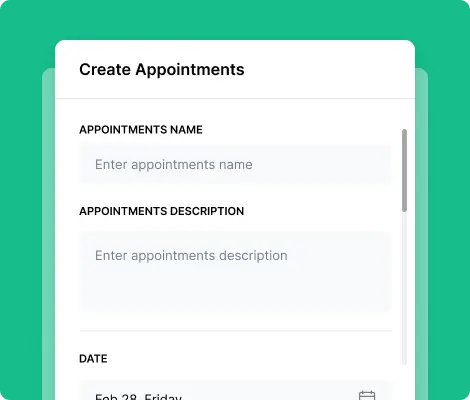
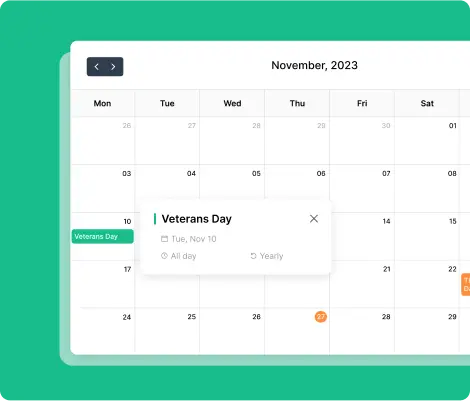
Top Features
Stay informed about the next federal holiday
Simplify your holiday planning with this free tool. Schedule time off, check for important cultural events, and identify long weekends to plan your travel.
Chrome is a trademark of Google LLC. Use of it here does not imply any affiliation with or endorsement by its holder.
All third-party names (including company and service names), celebrity names and images used here are trademarks, registered trademarks or properties of their owners. Use of them here does not imply any affiliation with or endorsement by their respective holders.

